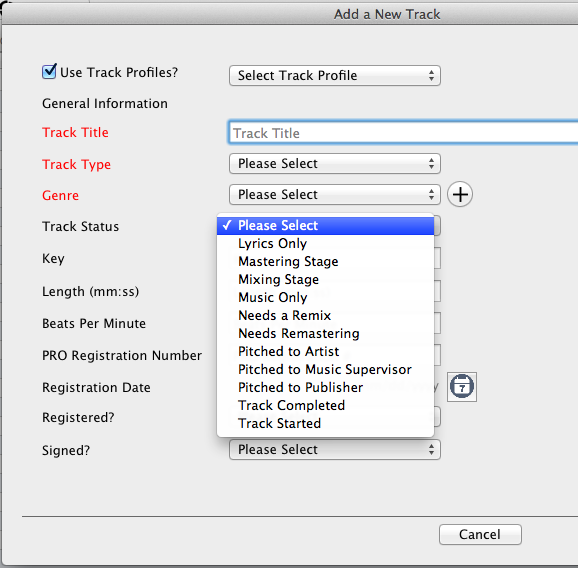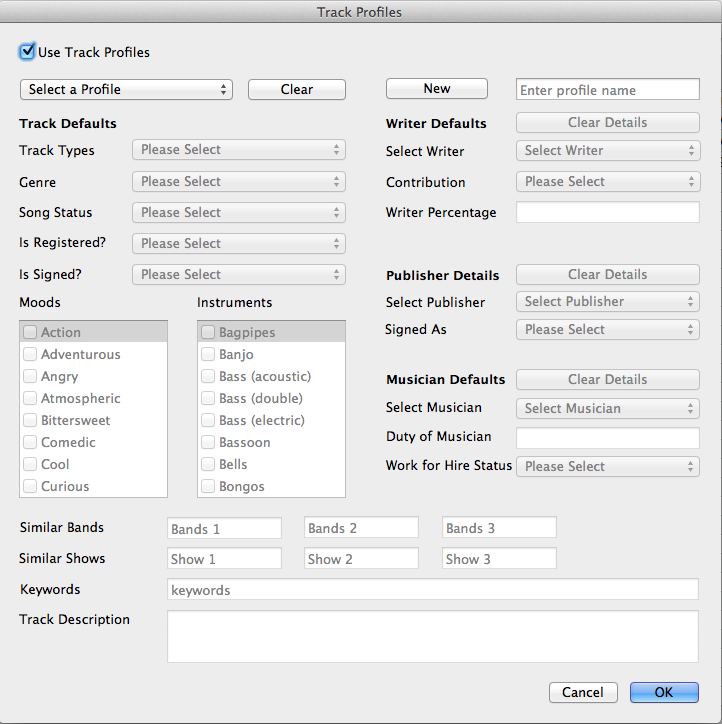
You can also
turn off/on the track profiles feature in the "add new
track " section. See the checkbox above the save button.
Additionally, you can load any profile in this section.
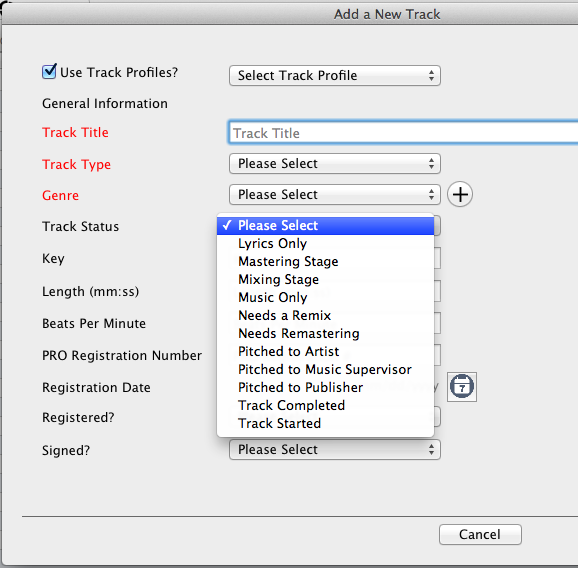
TRACK
PROFILES
If you find yourself always typing in the same information (for example: you are adding ten tracks of the same genre or multiple tracks that are signed to the same publisher), you can use TRACK PROFILES.
If you want to
use track profiles, check the "USE TRACK PROFILES" checkbox at the top of the form. When this box is
checked, you will be using track profiles and any fields you have completed in
the profile will automatically populate when you create a new track. You
have 20 slots to save various profiles. If you want to load a different
one, select it from the dropdown
box.
When you have made your
changes, click on the " OK" button.
If you want to not use track profiles, just uncheck the "USE TRACK
PROFILES " button
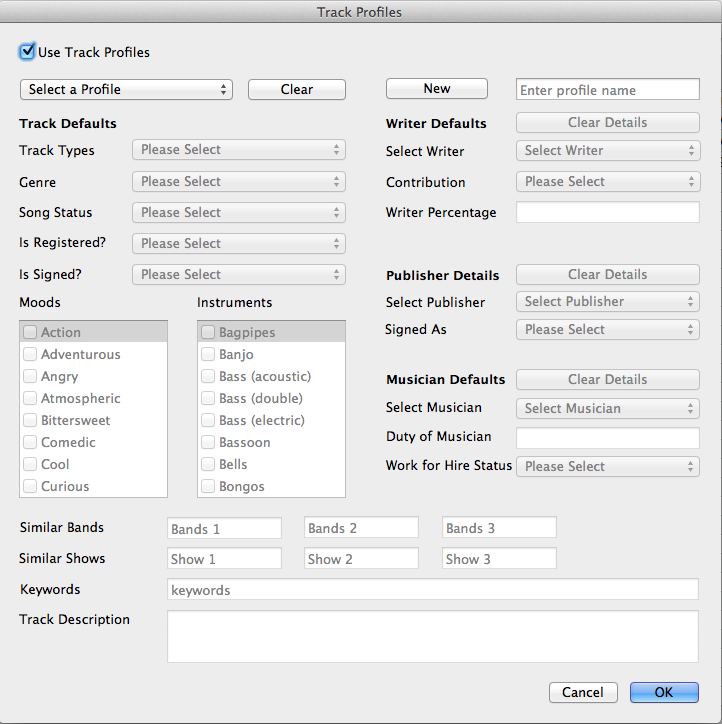
You can also
turn off/on the track profiles feature in the "add new
track " section. See the checkbox above the save button.
Additionally, you can load any profile in this section.